Installing the PiXYZ Plugin
Installing and activating the PiXYZ Plugin is quick and easy. In this tutorial, you will learn how to install the PiXYZ Plugin and activate your license.
Installing and activating the PiXYZ Plugin is quick and easy. In this tutorial, you will learn how to install the PiXYZ Plugin and activate your license.
The Pixyz Studio Interface: Pixyz Studio has a simple, intuitive, and clean layout. You will learn how to navigate the Pixyz Studio interface to access the tools you may need to use to prepare your project files for use in Unity.
In this section, you’ll find multiple lessons that will help you learn Pixyz. All of Pixyz courses list here
The Toolbox is a collection of optimization and staging tools for the PiXYZ Plugin. The Toolbox comes with out of the box features giving the ability to optimize or stage your scene in a semi automatic way. In this tutorial you will learn about the PiXYZ Plugin Toolbox.
PiXYZ Studio enables you to create and apply UV’s in two ways, projection and unwrapping. PiXYZ Studio makes it a simple task to generate UV’s and provides several tools to aid in the process of manipulating the UV’s, eliminating a need for another step or program to manage the UV’s of the model. You can take care of everything in readying your CAD model for real-time application use. In this tutorial, you will learn how to apply UV's to your models in PiXYZ Studio.
PiXYZ Studio preserves your CAD model hierarchy, organization, and naming if it’s available. All the elements that compose your model is presented in the Product Structure. This displays a tree structure of all the elements of your model to make it easy to find and select individual or whole selections of parts. In this tutorial you will learn how to work with the product structure in PiXYZ Studio.
Tessellation is the process of converting a patch-based CAD file to a polygonal mesh. It is the first and most important step in preparing an object for use in realtime graphics. In this tutorial, you will learn how to tessellate a mesh in PiXYZ Studio.
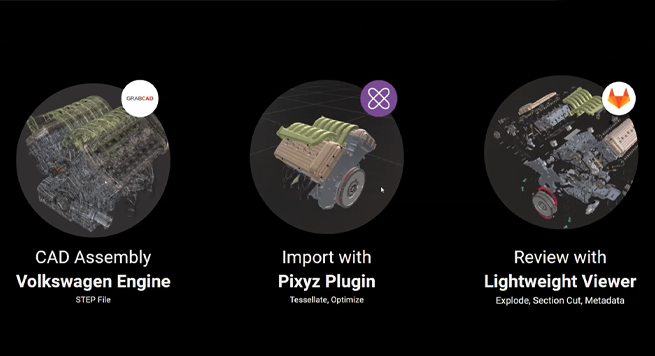
Discover how to improve processes at various stages of product development. Learn how immersive collaboration with Unity can help your team catch flaws earlier, refine designs quicker and bring products to market faster.
Watch NowTake your skills to the next level with these advanced webinars covering variety of subjects from bringing your industrial projects to Unity, to optimization and workflows related to importing CAD files into Unity Editor
Learn how Unity Pro and Pixyz Plugin can eliminate repetitive and error prone workflows, accelerate industrial data preparation and simplify content creation for AR/VR, including HoloLens 2.
In this session we learn how to effortlessly create custom, and complex, colliders using Pixyz Plugin and then explore the physics engines available for Unity! From Physx latest robotics improvements, to advanced industrial solutions like XDE (Interact), AGX Dynamics (Algoryx) or the high velocity and high precision engine inside Prespective’s PASS System!
Learn how to import CAD, BIM and point cloud data into Unity Pro using Pixyz Plugin. Get best practices for saving time and automating workflows as you create and deploy interactive 3D applications to devices like HoloLens 2.
In this video, you will learn how Interact, a Unity Verified Solutions Partner, enables users to create advanced VR applications directly from 3D data and CAD scan models to build industrial simulations where humans are involved (training, maintenance, ergonomics analysis). Learn how its high accuracy physics engine provides complex simulations, including detection of rigid and flexible body collisions on CAD/point cloud and point cloud visualizations, on any VR configuration.
Real-time 3D rendering is transforming the way we develop, manufacture and market products. See how Light & Shadows partners with Unity to deliver real-time 3D results in this interactive presentation. Learn more about how to quickly import vehicle CAD data directly into Unity and achieve optimal visual fidelity and performance in less time with Unity’s High Definition Render Pipeline (HDRP).
Learn how Unity Pro and Pixyz Plugin can eliminate repetitive and error prone workflows, accelerate industrial data preparation and simplify content creation for AR/VR, including HoloLens 2.
Hear from industry leaders and Unity experts about how real-time 3D is transforming workflows and disrupting businesses with VR, AR, and mixed reality (MR).
Learn from the best by watching this video segment of Technical Specialist, XR, Antonia Forster, as she walks us through the many XR solutions provided by the Unity industrial toolkit & explains the role of Pixyz and other RT3D technologies.
Check out some of the following blog posts to further your education on how Pixyz can be leveraged for your Industrial projects.
The aim of this documentation is to explain Pixyz Studio features and functionalities, and demonstrate its ease of use and power.With Pixyz Studio, create optimized 3D assets with perfectly tessellated meshes from almost any CAD model, ready to be exported to any 3D staging tool like Unity, 3DS Max, Maya, Unreal Engine... Pixyz Studio is the perfect tool for bringing complex data from the CAD-engineering world to the visualization world, allowing effortless integration for creating new and powerful visualization experiences. Pixyz Studio helps companies leverage their 3D/CAD data, preparing it for Real-time 3D use, and for any visualization scenario.
The aim of this documentation is to explain Pixyz Review features and functionalities, and demonstrate its ease of use, its efficiency and its capabilities in terms of 3D visualization, collaboration and VR experiences.
The Pixyz Plugin for Unity is a fully integrated plugin for Unity that enables the use of 3D data from the engineering world (Automotive, Aerospace, Naval, Architectural, Building, and other industries) to create ready-to-use assets for realtime applications made in Unity 3D.
The aim of this documentation is to explain Pixyz Scenario Processor features and functionalities, and demonstrate its ease of use and power.
Pixyz Loader For Unity 2021.1 lets you import pre-processed 3D/CAD/PC .pxz files into your Unity editor / runtime applications, by script.
Pixyz Batch is the Pixyz product dedicated to the deployment at large scale of Data Preparation workflows, based on Pixyz core technology. Pixyz Batch operates as a file-to-file batching tool, supporting multiple platforms & deployments architecture.
Inspiring talks, demos, Q&As, and stories - on-demand sessions to level up your Unity skills and knowledge.
The 2021.1 release from Pixyz, now part of Unity, includes two new products: Pixyz Scenario Processor, which enables the creation of on-premises or cloud-based automated, scalable 3D content optimization pipelines; and Pixyz Loader, which loads prepared assets directly in the Unity Editor or runtime experiences. Plus, improvements to Pixyz Studio, Plugin and Review unlock more data visualization and optimization capabilities.
Not sure where to start? Unity Pro and Enterprise subscribers in all industries can reach out to our Success Advisors for support at any time.
Learn how to import, optimize, and ... with Pixyz. Access Pixyz documentation here.
You can reach out to our Success Advisors for support at any time.
Ask questions and get answers by exploring and posting on our Unity community forum.
Discover Unity products and solutions that are designed to address issues unique to the automotive, transportation and manufacturing industries.
Produce and publish interactive, real-time 3D product configurators and digital media from 3D product data in record time and without coding skills.
Communicate effectively during design reviews, facilitate more efficient collaboration with project stakeholders, avoid costly mistakes, and drive alignment faster.
Stream real-time 3D experiences from Unity in any web browser and embed them onto any website.
This collection provides best-in-class software tools to import, optimize and visualize 3D data in Unity. Build and deploy real-time 3D, AR and VR applications to your platform of choice.
Collaborate more efficiently with a performant, easy-to-use version control system (VCS) made for programmers, artists and designers.
Automate and accelerate 3D material creation and produce ultra-realistic content with AI-assisted artistry.
Unity MARS brings environment and sensor data into the creative workflow, so you can build intelligent AR apps that are context-aware and responsive to physical space, working in any location and with any kind of data.
Accelerate the training of your computer vision models and overcome the barriers of real-world data generation by creating labeled synthetic data at scale.
Prototype, test, and train your robots in high-fidelity, realistic simulations before deploying them to the real world.
Extend the power of real-time rendering across infotainment systems, digital instrument clusters, and augmented reality-powered head-up displays (HUDs).
Use our cloud-based service to generate training data for machine learning, test and validate AI algorithms, or evaluate and optimize modeled systems faster than real-time.