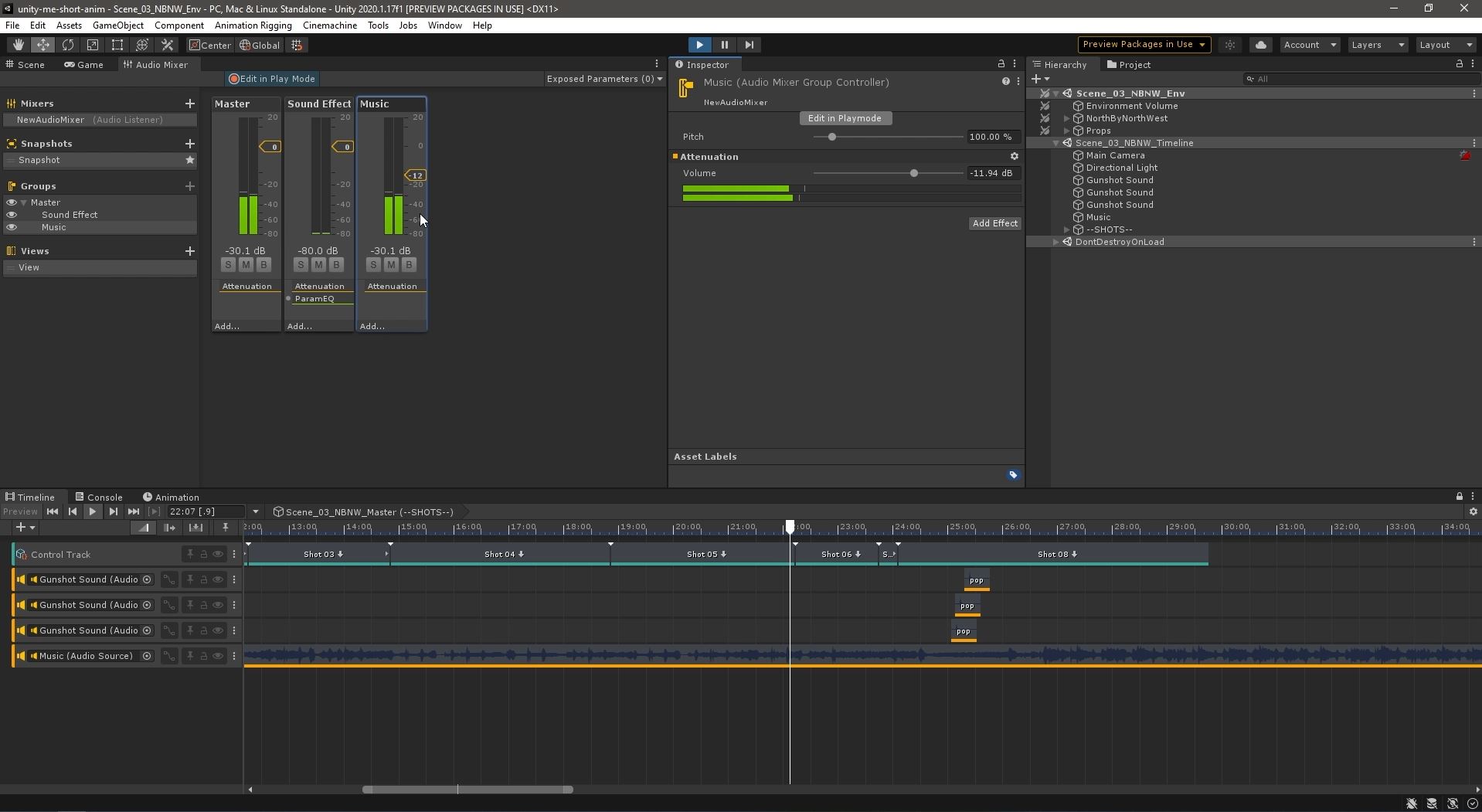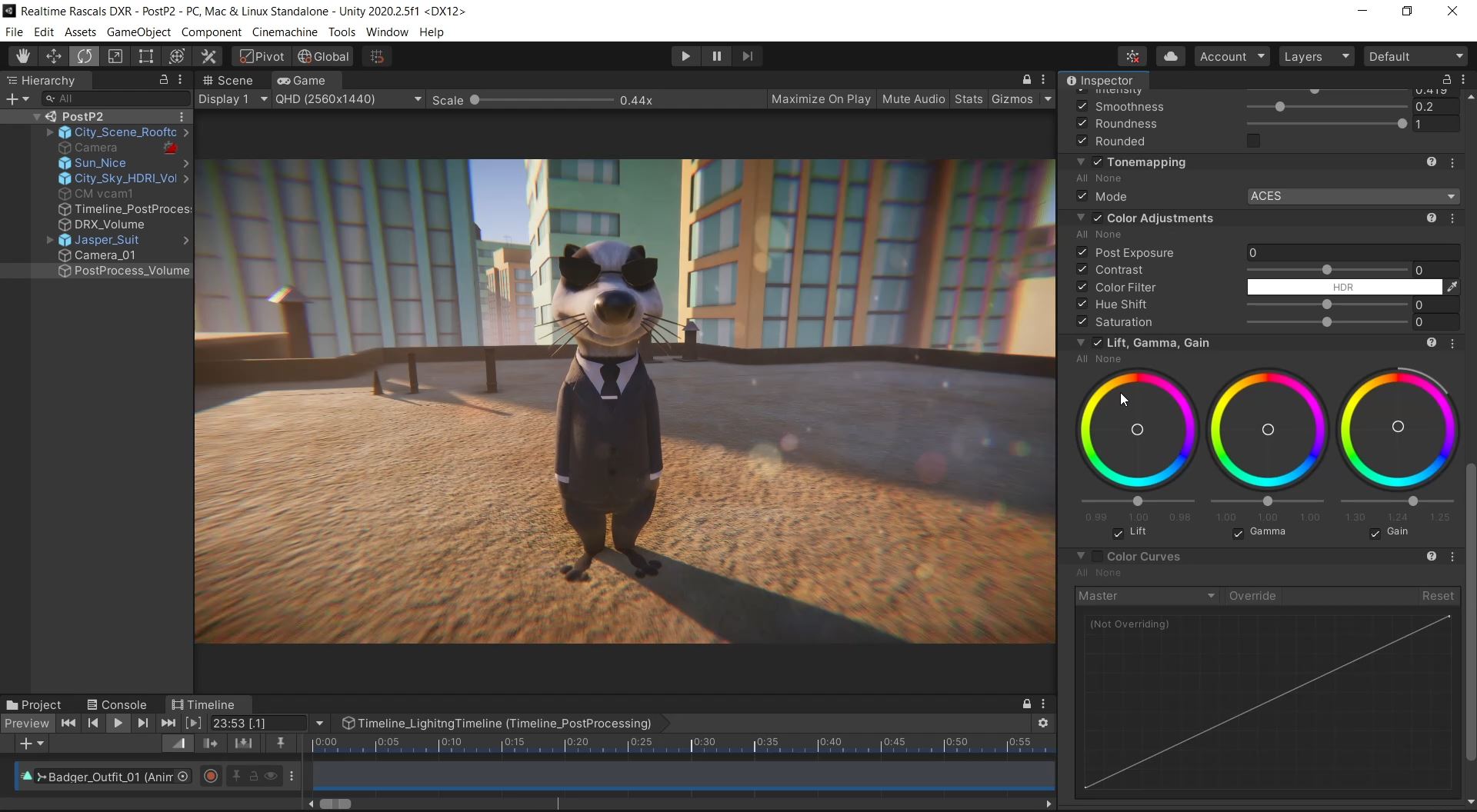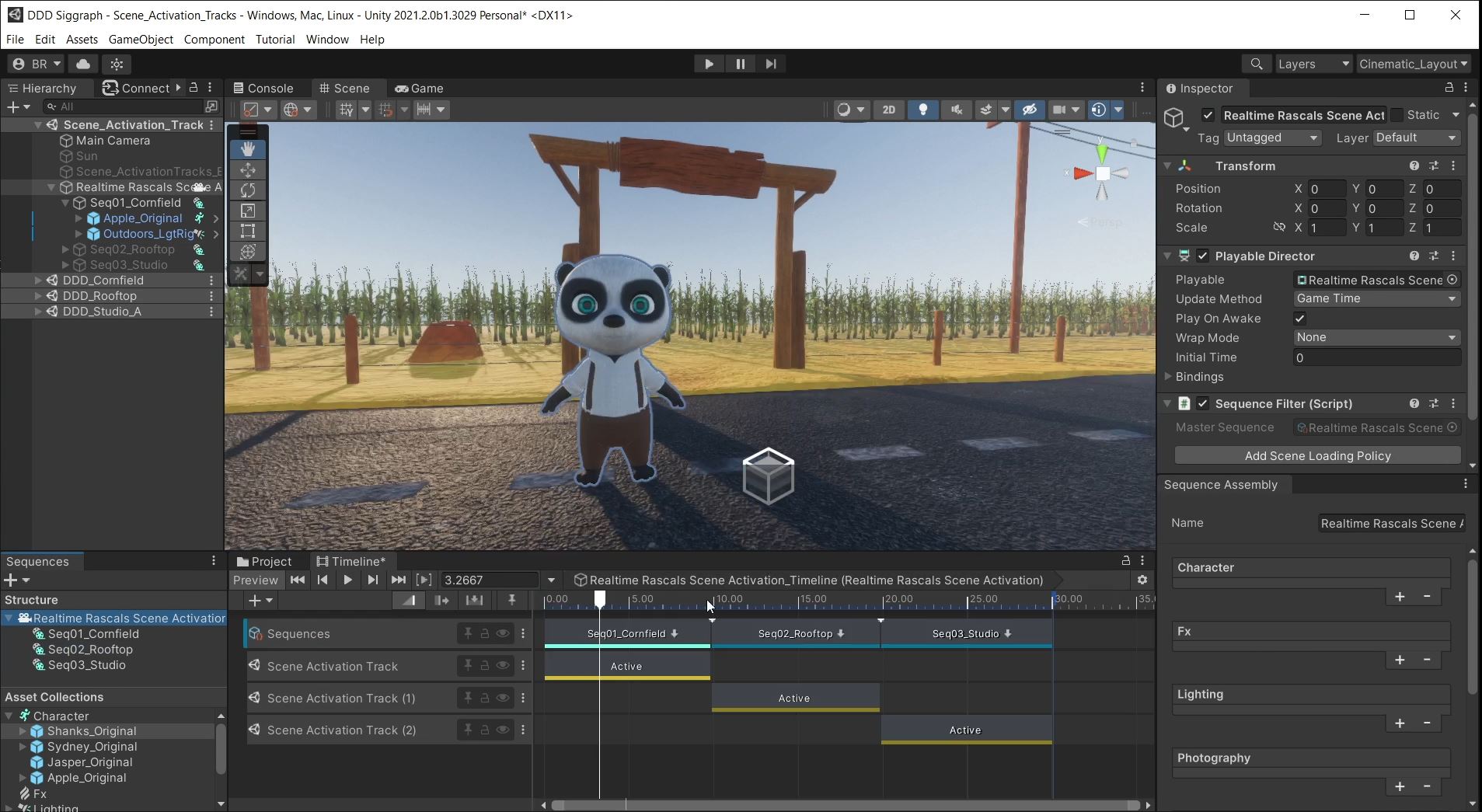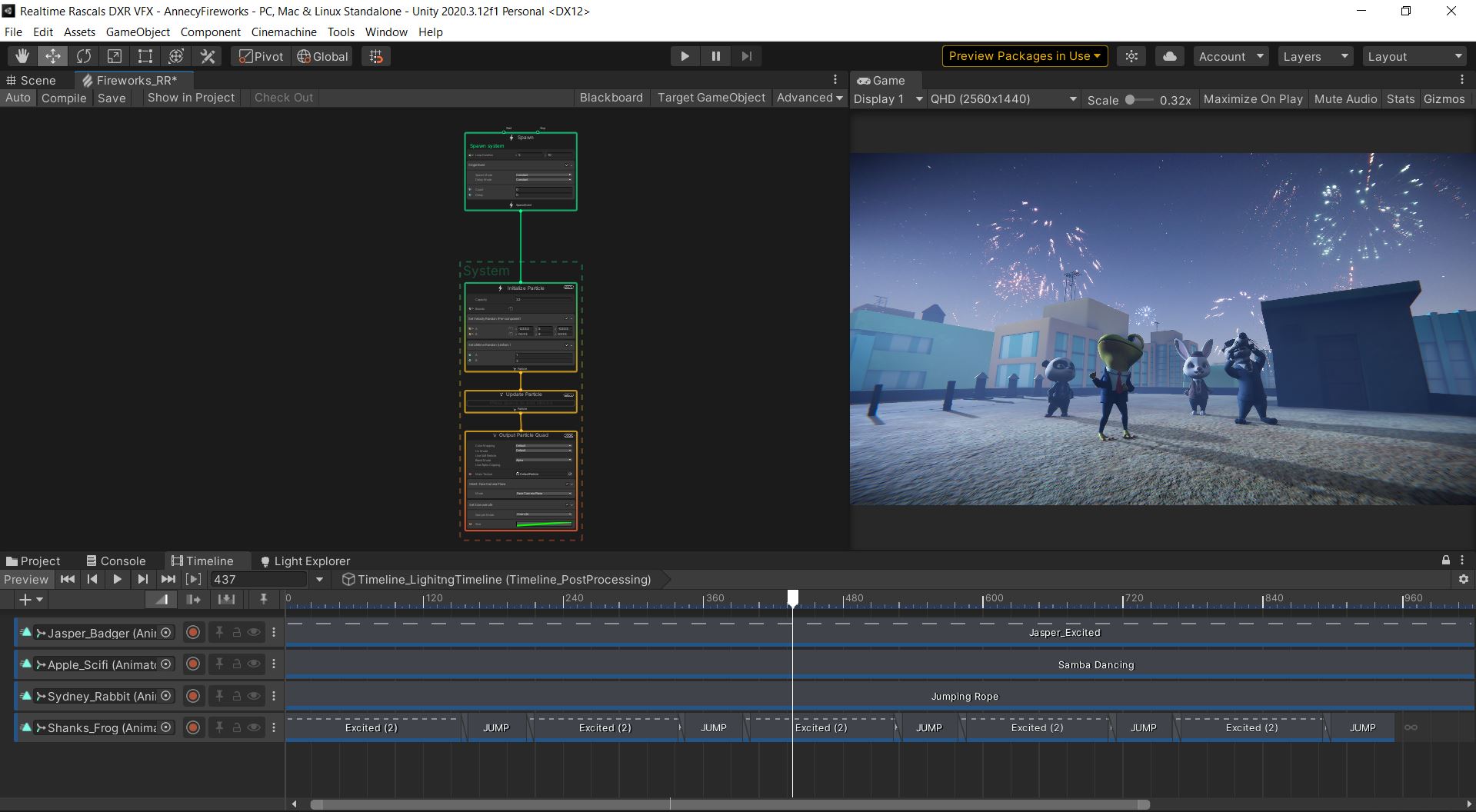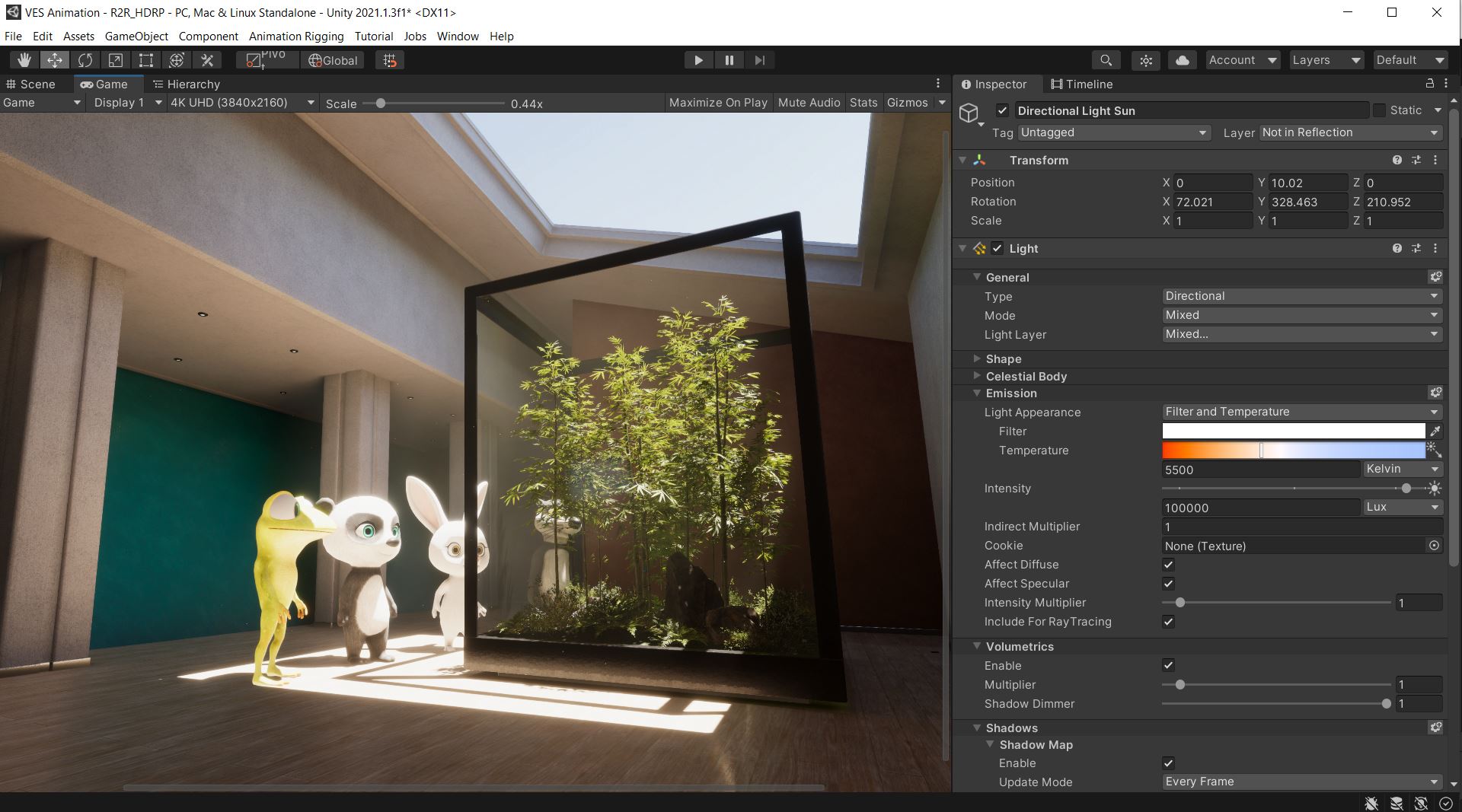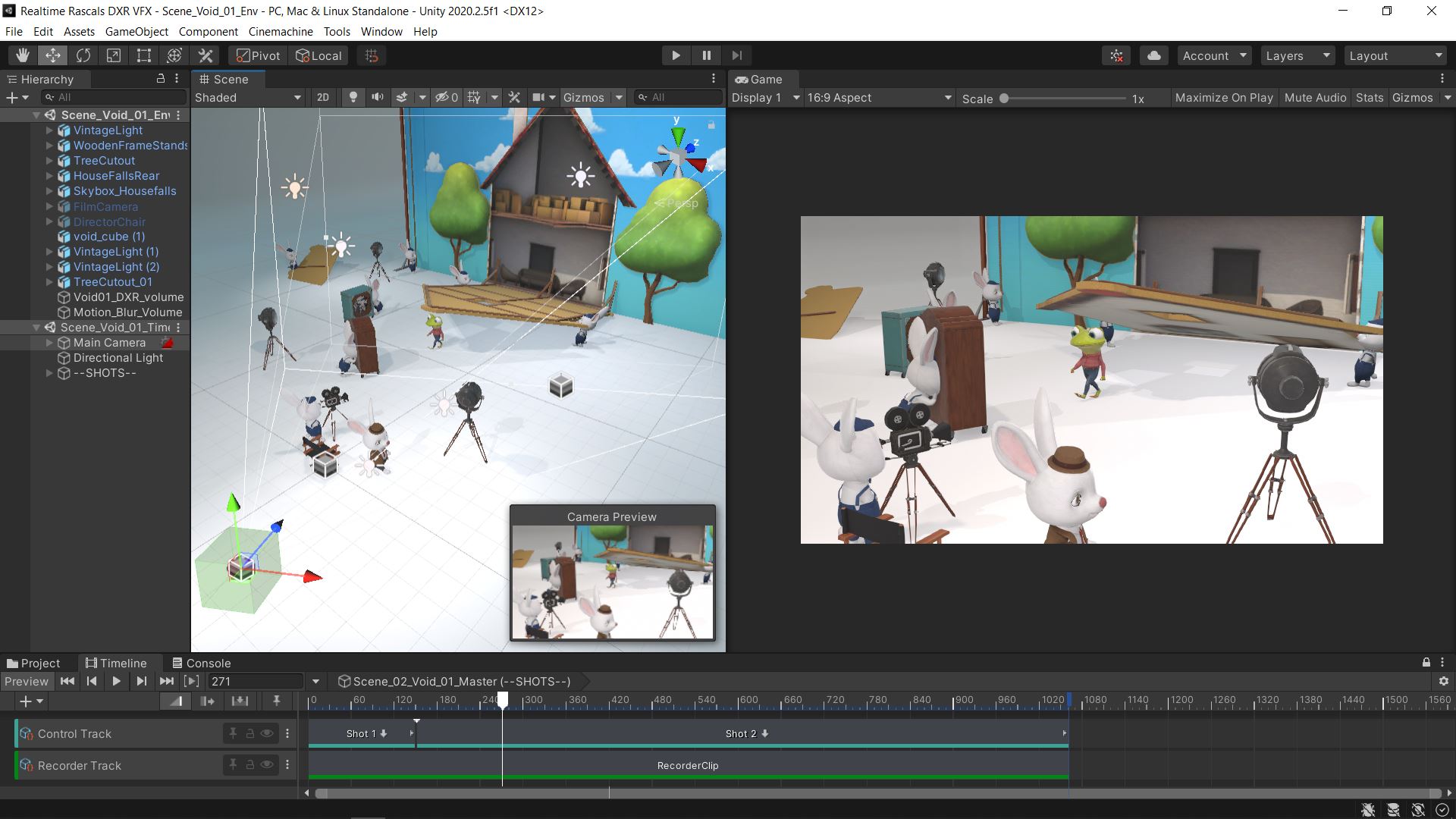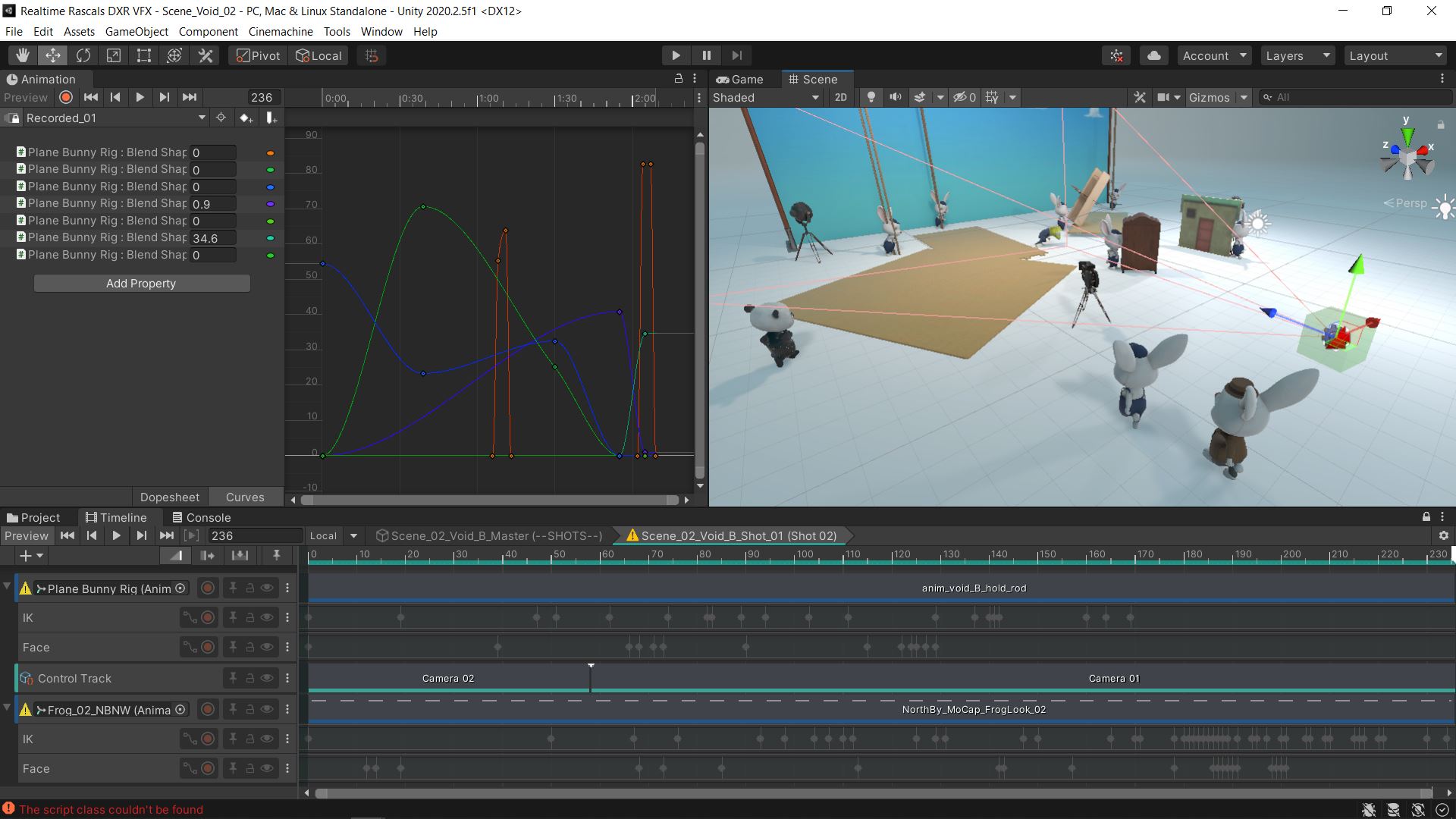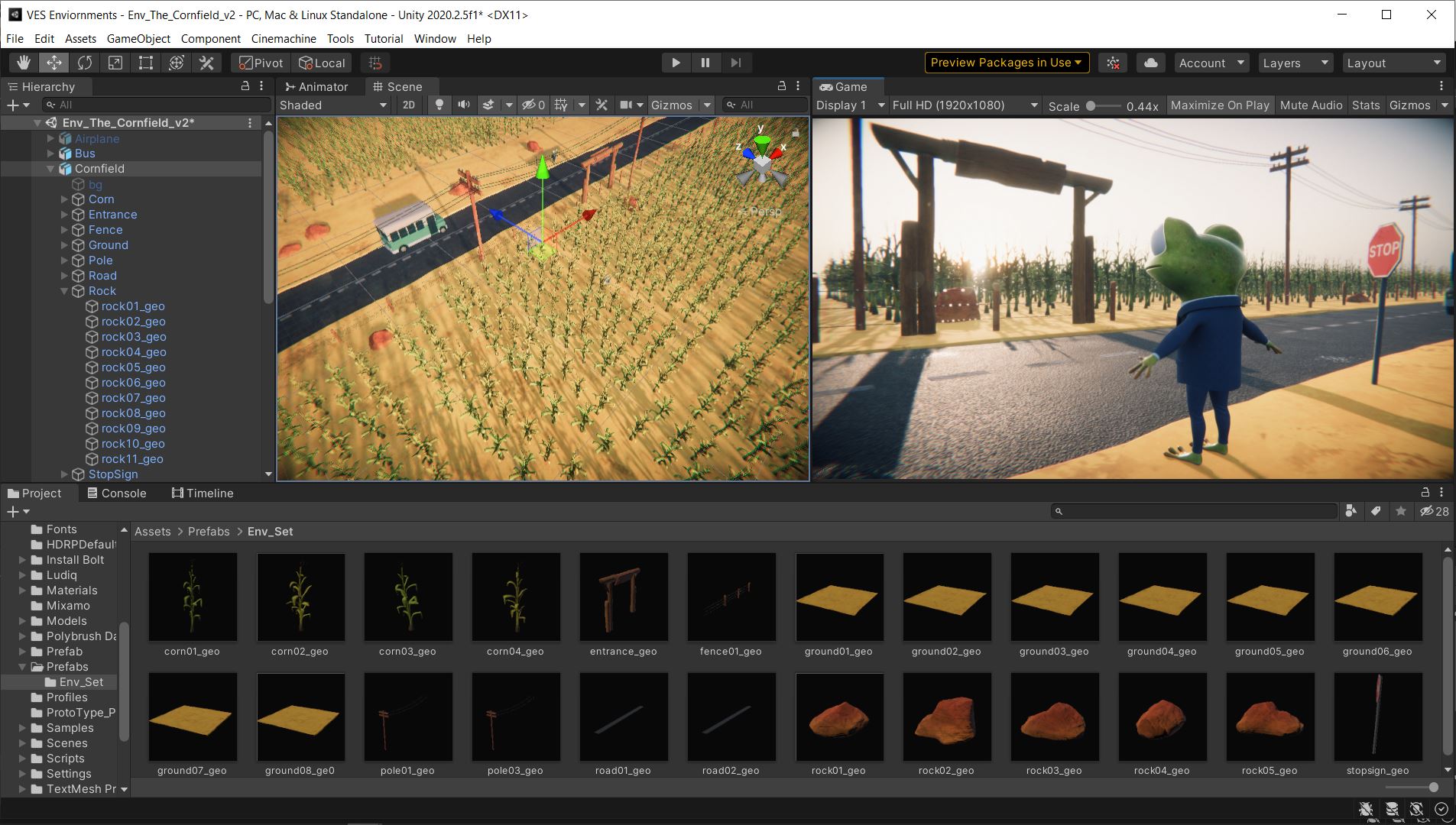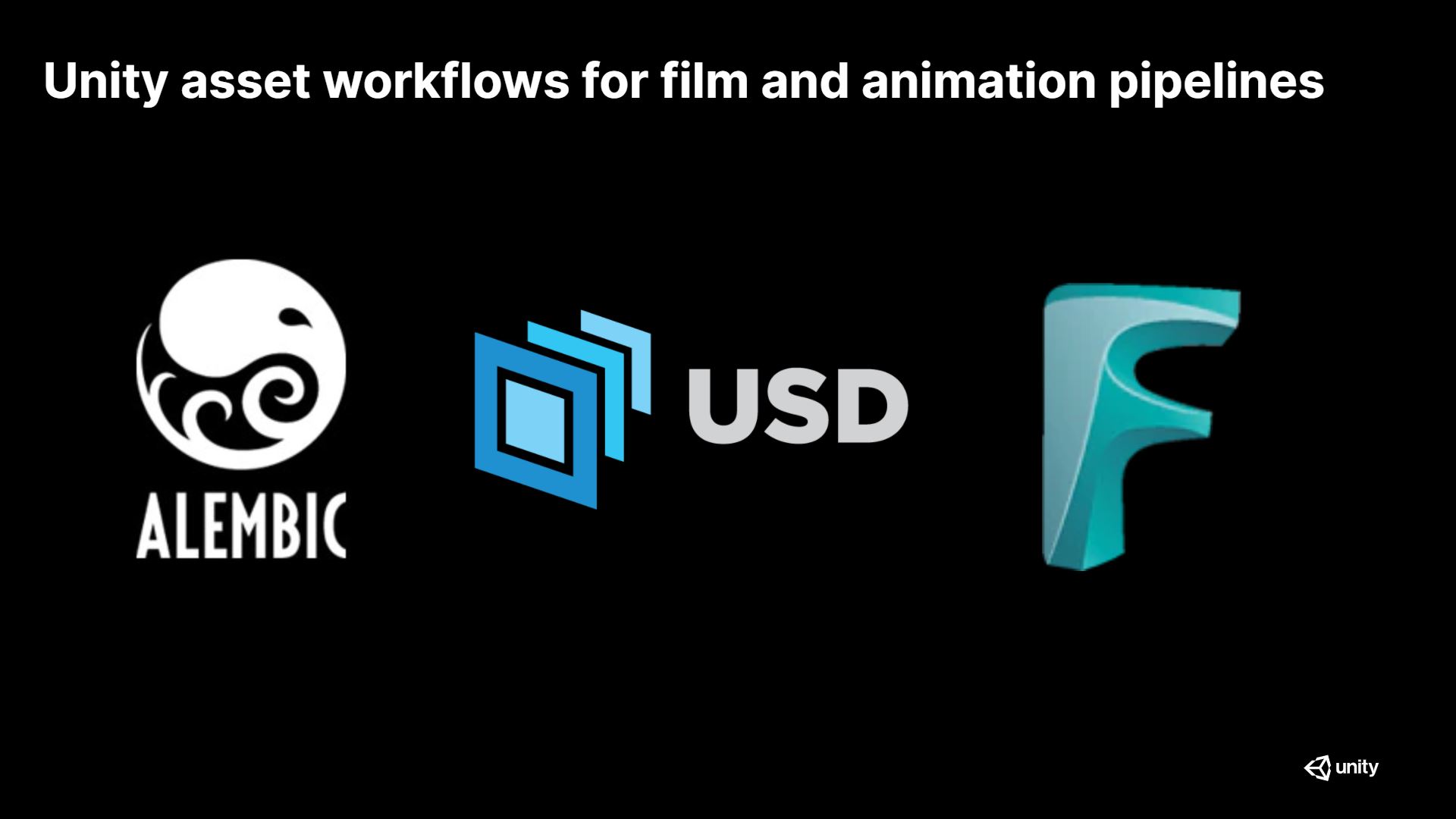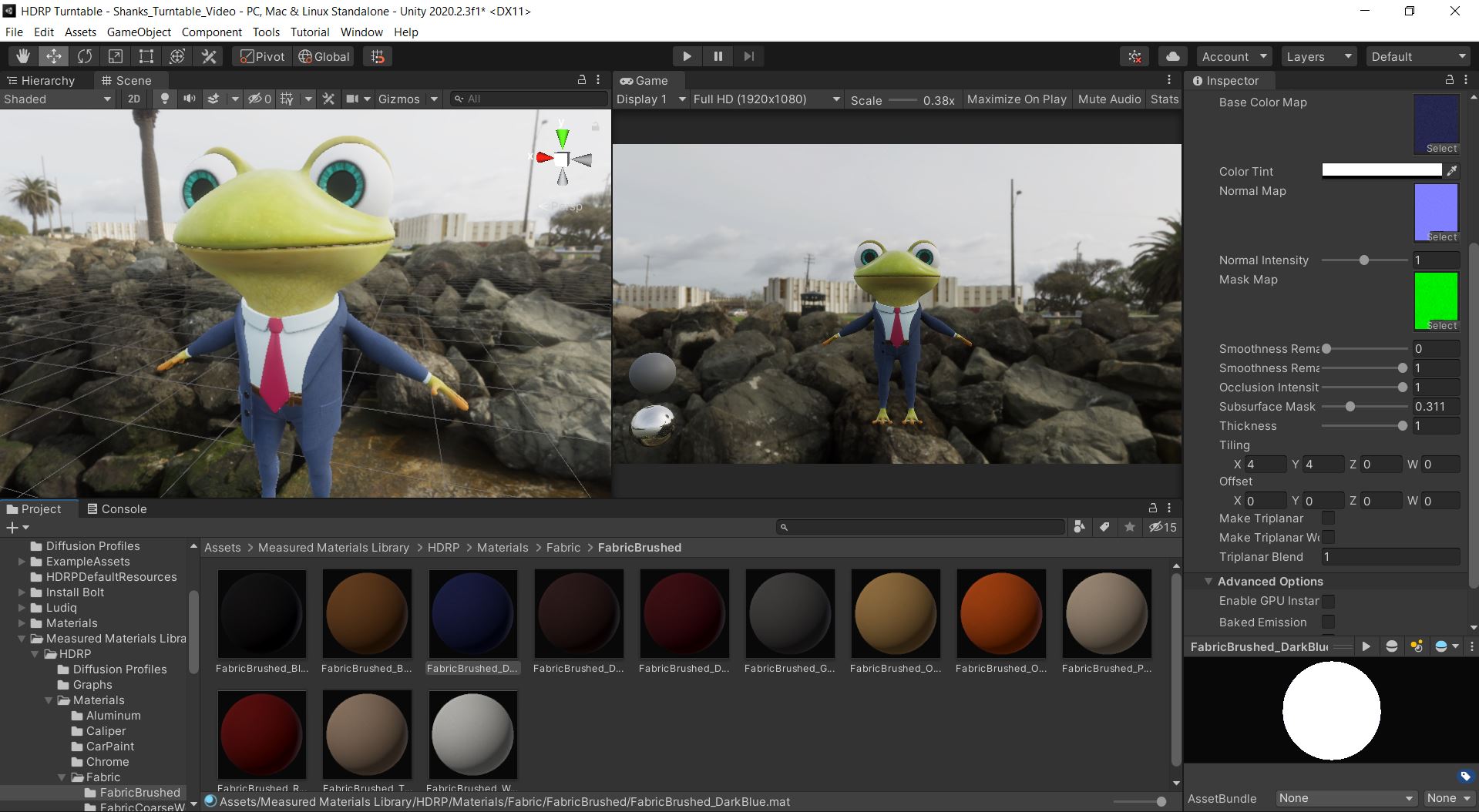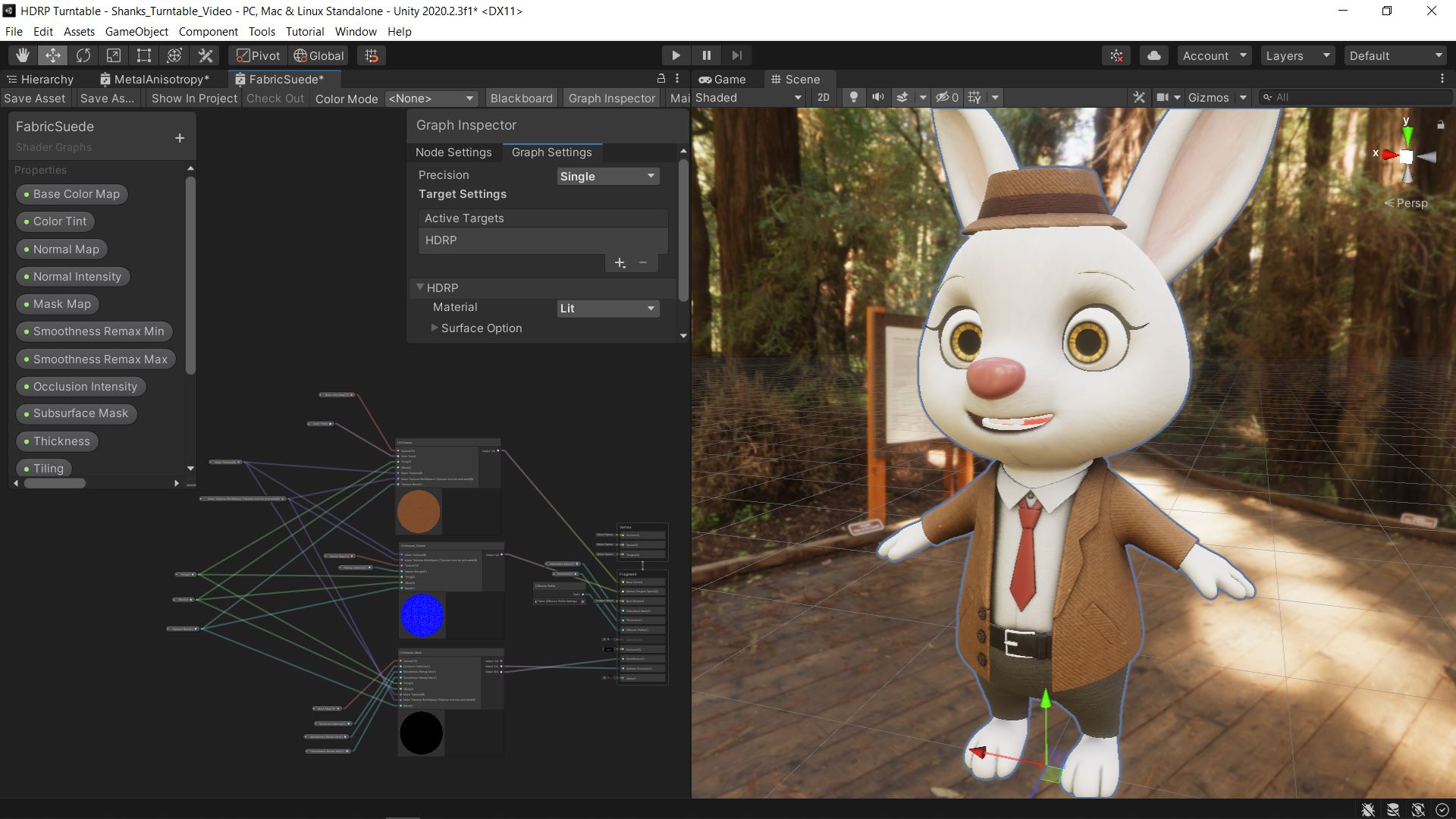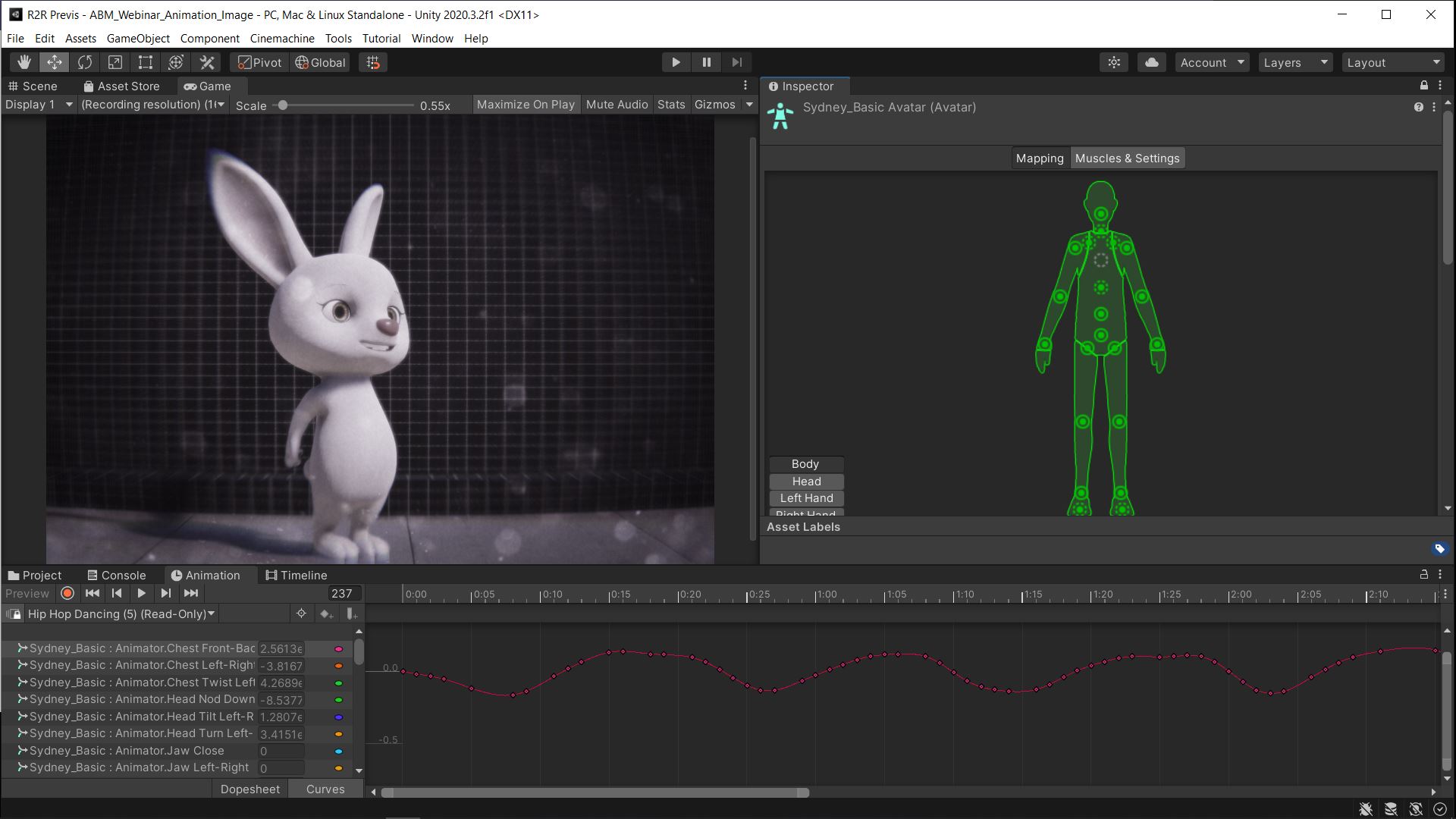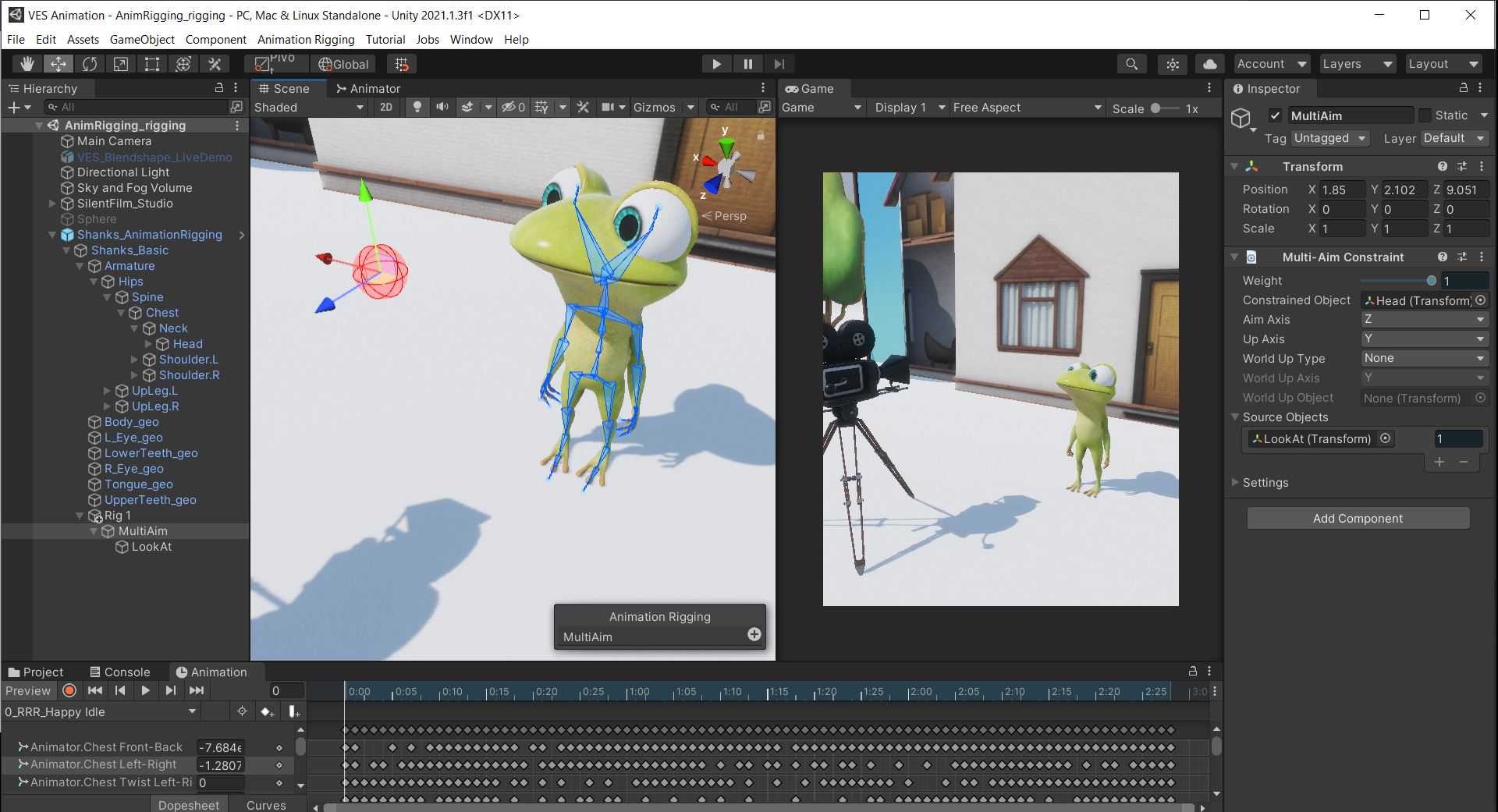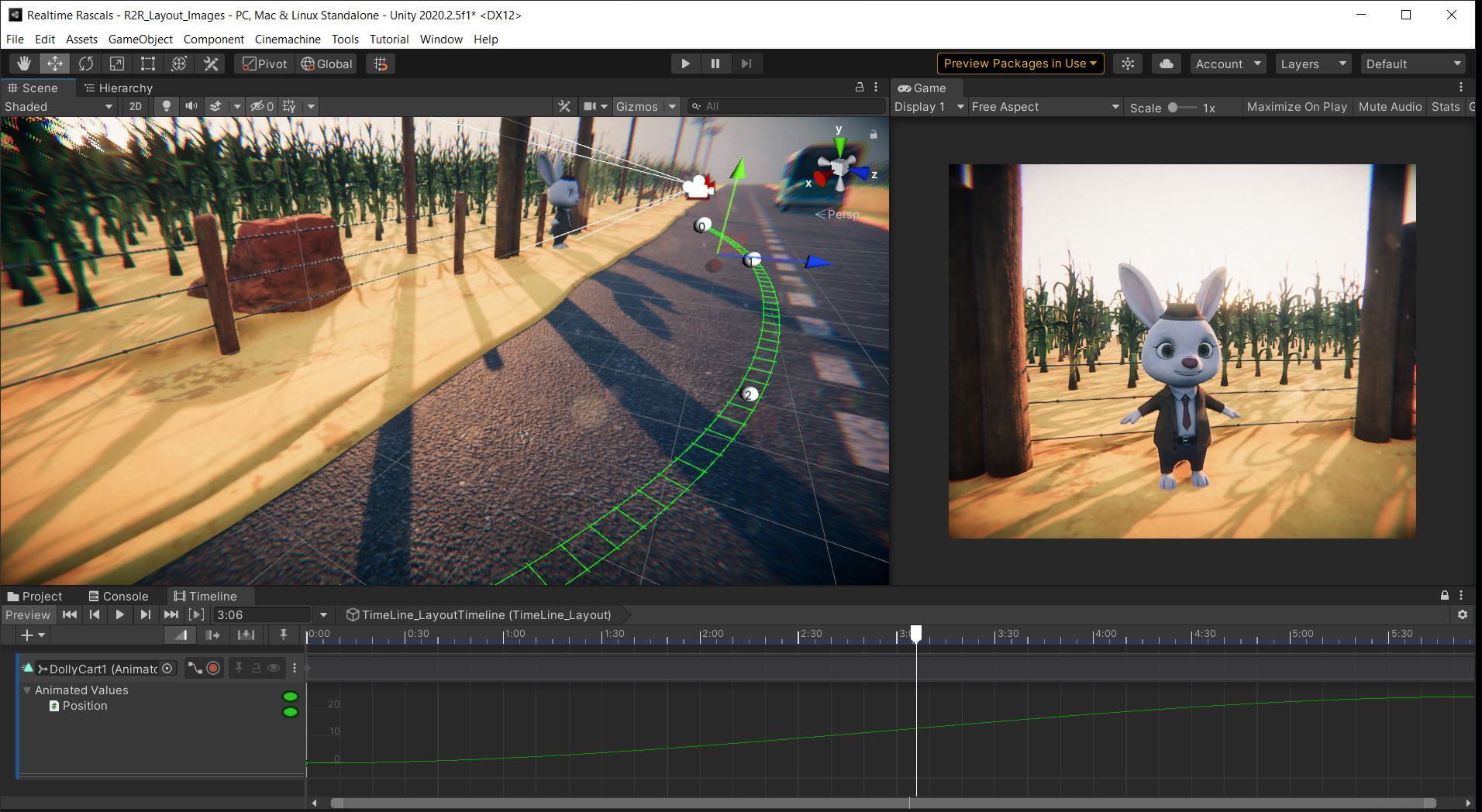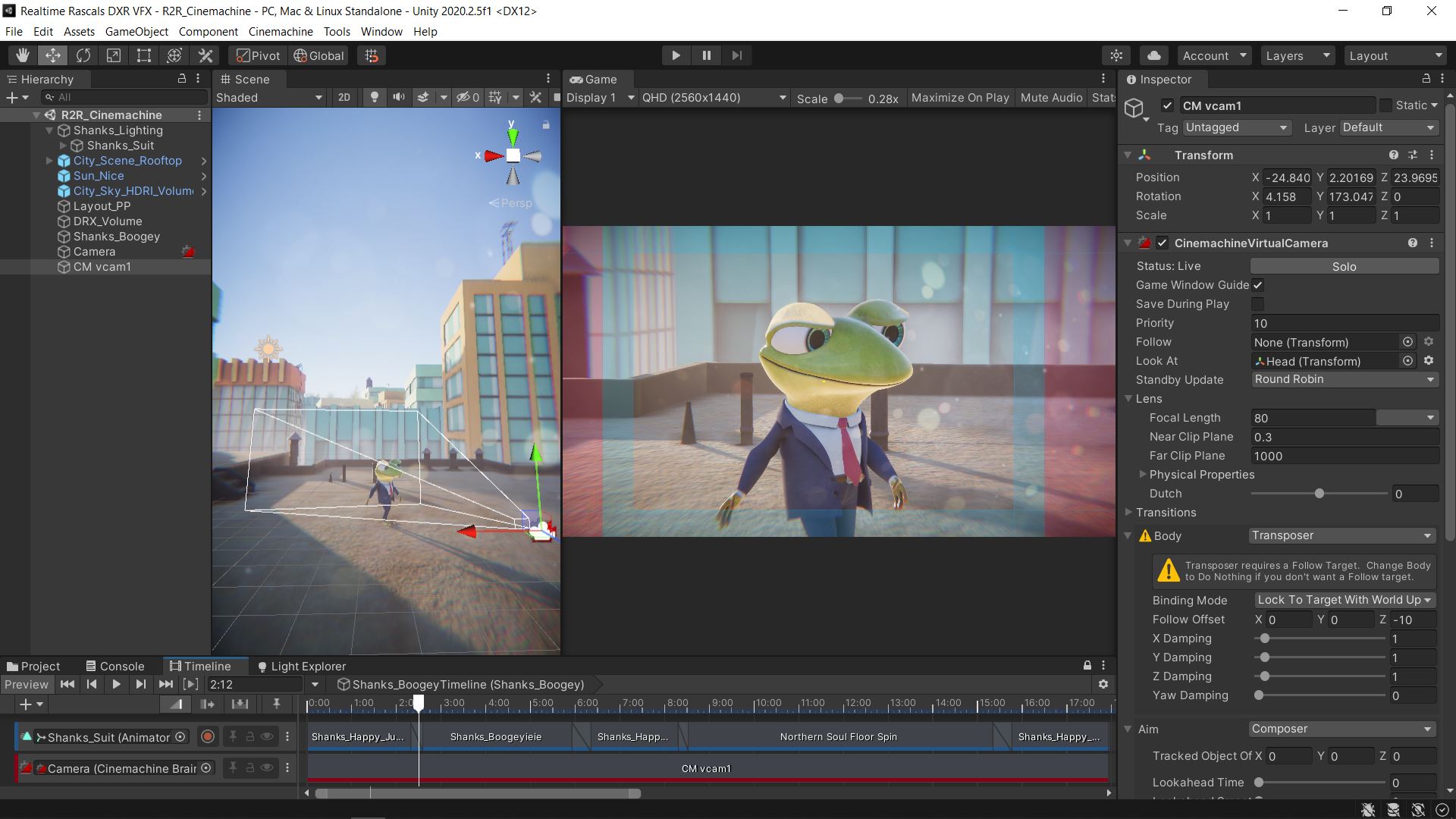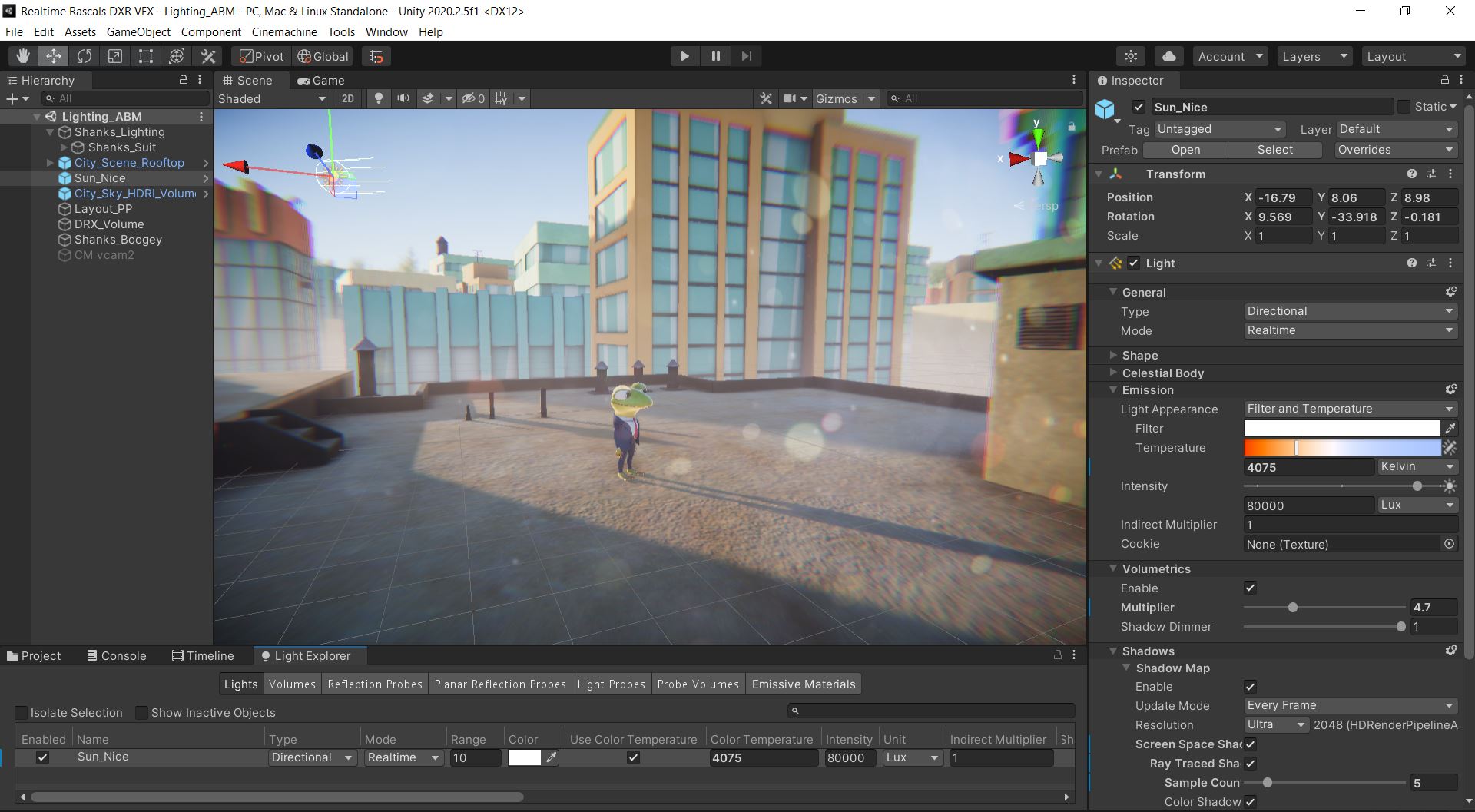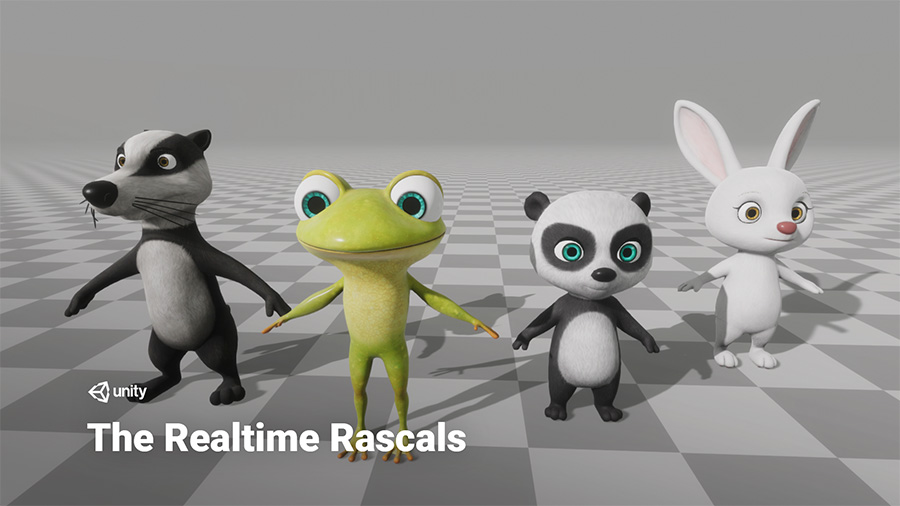Road to Real-time: Audio
Medium
Sound designers create the soundscape for story worlds. They use sound to create and communicate the story’s atmosphere and characters to the audience. You can create the soundscape using audio libraries, create sounds from scratch, or record real-world sounds to use, and this session covers how you can use both audio sources and spatial audio in your work. You will learn how to use the audio mixer and audio effects, as well as how to time and sequence audio tracks in the Timeline.