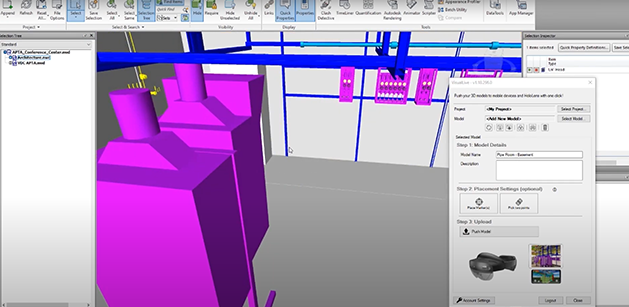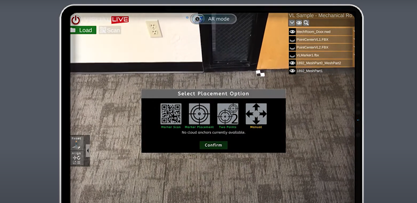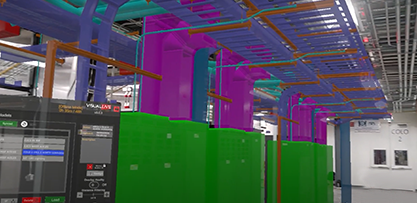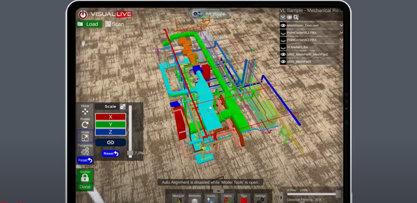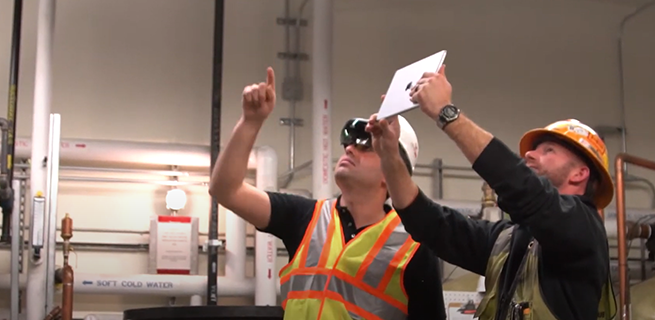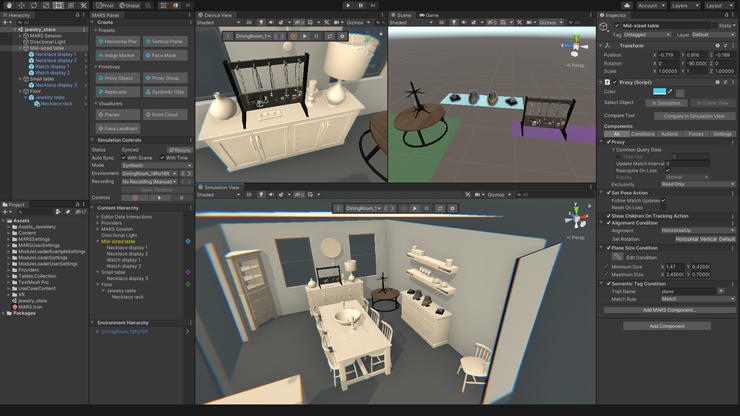HoloLens2 Hardhat Adapter Tutorial
Learn how to properly attach your HoloLens 2 to a hardhat so you can take your work with you into the field.
Learn more
How to export Navisworks models to VisualLive
Join one of our Unity experts and learn how to export your models to VisualLive using the Navisworks plugin.
Learn more
HoloLens 2 Construction Hardhat Adapter by VisualLive
In this video, learn how to install our HoloLens 2 Hard Hat adapter using our exclusive hardware.
Watch more
Revit to HoloLens 2
VisualLive allows users to take their BIM models to the field and review their work against reality. Available on Android, iOS, and the Microsoft HoloLens and HoloLens 2.
Learn more
From design model to real-time 3D configurator: The canVERSE and Arksen workflow
Wide-ranging industries are deploying real-time 3D configurators, as more businesses strive to engage their customers with interactive and immersive presales and marketing activities. Unity Forma, part of the family of Unity marketing solutions, provides an efficient, cost-effective solution to meet that need.
Read more
Feast your eyes on the best creations from our Unity Forma Challenge
Earlier this year, we invited creators worldwide to unleash their talents and build an interactive 3D product configurator using Unity Forma, our new product for marketing professionals. After thoroughly evaluating entries, we’re excited to announce and showcase our grand prize winner and four runners-up.
Read more
Create marketing assets faster with Forma Render
The latest release of Unity Forma includes Forma Render, the newest addition to the Unity marketing solutions offering. Combining the benefits of digital photography and a video production studio with an image-on-demand render engine, Forma Render enables anyone to create high-quality visual assets from 3D product data.
Read more